Designing a website is an intricate process. It requires diligence and attention to
detail while also keeping the users’ needs in mind. One complex issue with web
designing is that even the smallest mistakes can have a big impact on the user
experience and overall website performance. But one shall remember that the
hindrances on the path to a frictionless website are surmountable.
Here are 5 common web design mistakes and their easy solutions:
- Slow Loading Times
In this fast-paced world, time is wealth. Slow loading times are likely to make
the users frustrated, coaxing them to migrate to your competitor’s website.
To speed up the website’s loading time, it is imperative to rethink some
design elements.
Firstly, optimizing the website’s images, especially those on the landing page
can significantly improve web speed. Secondly, updating plugins, themes,
and modules into newer versions can be very effective. Lastly, by serving
cached content directly, users are likely to experience quicker page loads,
enhancing user experience. - Cluttered or Confusing Navigation
One of the most common errors in web design is a complicated or cluttered
navigation menu. When visitors can’t easily find what they’re looking for,
they’re likely to leave your website without exploring further.
To avoid this mistake, limit the number of menu items and use clear, concise
labels to describe the content. Moreover, prioritize organization, limit visual
clutter and ensure a consistent layout keeping the buttons, fonts, and colors
consistent to enhance usability. - Poor Mobile Optimization
With over 7 billion smartphone users in the world, it is highly likely that users
will open your website on their mobile phones. This makes it necessary for
you to develop a design that’s responsive to both mobile and desktop
interfaces. A website that looks great on a desktop but is difficult to navigate
on a phone is a major user experience mistake.
To overcome this issue, test both, mobile and desktop versions, with real
customers to identify areas for improvement, and optimize it accordingly.
Stay open to user feedback once your site is live. By designing with users
across various devices in mind, you’ll ensure your site remains user-focused,
responsive, and performs at its best. - Weak Calls-to-Action (CTAs)
A Call to Action (CTA) is one of the most crucial elements of any website,
guiding visitors towards the next step in their journey. CTAs include a
newsletter, making a purchase, or requesting a consultation. However, weak
CTAs—those that are vague, unengaging, or hard to find—can significantly
impact your website’s performance and hinder your business goals.
To create stronger and action-generating CTAs, incorporate time-sensitive
language or exclusive offers, easy-to-find and clickable buttons, and action
oriented language that tells users exactly what to do and what they’ll get out
of it. - Unreliable Design Elements
Unreliable design elements, such as broken links, malfunctioning buttons, or
inconsistent typography, can severely disrupt the user experience on your
website. These issues create confusion and frustration, causing users to lose
trust in your site.
To avoid unreliable design elements, ensure thorough testing of all
interactive features, such as links, buttons, and forms, across different
devices and browsers. Furthermore, maintain consistency in typography,
color schemes, and layout to enhance usability.
In conclusion, Avoiding these top web design mistakes can significantly improve
your website’s usability, performance, and overall user experience. Whether you’re
considering a website redesign or just want to refine your current site, addressing
these common pitfalls will help you create a website that engages visitors and
drives conversions.
Stay ahead of the game by regularly testing, optimizing, and improving your website.
When you focus on delivering a seamless, user-friendly experience, you’ll build
trust, improve engagement, and boost your brand’s online success.
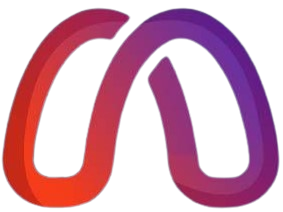

Hi, this is a comment.
To get started with moderating, editing, and deleting comments, please visit the Comments screen in the dashboard.
Commenter avatars come from Gravatar.